
SOPHIA OLISE
 Data Analysis
Data Analysis
 0 comment
0 comment
 17 Sep, 2025
17 Sep, 2025
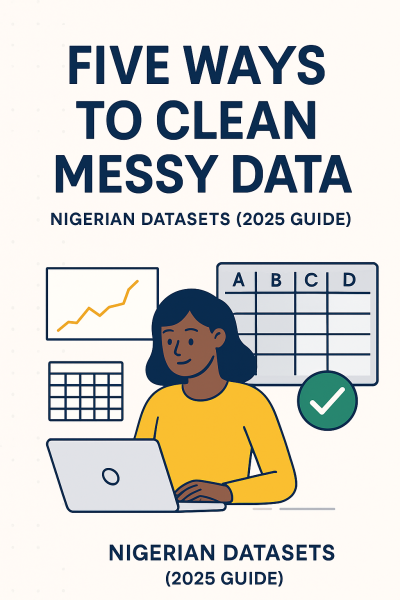
Data is a powerful asset, but its value is only realized when it is clean and reliable. In Nigeria, organizations across all sectors from educational institutions and burgeoning tech startups to government agencies collect vast amounts of data daily. However, this data is often plagued with errors, inconsistencies, duplicates, and missing records. This "messy data" is a significant hurdle that leads to incorrect insights, poor decision-making, and wasted resources. For instance, imagine a retail chain in Lagos analyzing sales data; if the same customer's purchase is recorded multiple times due to a system glitch, the resulting sales report will be inflated and misleading. Similarly, incomplete health records in a clinic can compromise patient care.
The good news is that you can learn to transform this raw, disorganized data into a clean, consistent, and accurate asset. Data cleaning is the critical first step in the data analysis pipeline, and mastering it will set you apart as a credible professional. Below are five practical, step-by-step methods to effectively clean messy data in 2025, with a special focus on common issues found in Nigerian datasets.
Duplicate records are one of the most common and misleading problems in any dataset. They can occur when data is merged from different sources, such as survey forms, Excel sheets, or WhatsApp exports, where the same entry is captured more than once. Failing to remove duplicates can skew your analysis, leading you to double-count customers, transactions, or other key metrics.
How to get it done:
Missing values, or "gaps," in a dataset are like holes in a story—they make it difficult to get the full picture. These gaps can be represented as blank cells, NaN (Not a Number), or null values. Leaving them in your data can cause errors in calculations and lead to biased analysis.
How to get it done:
Data from different sources or entered by different people often lacks a consistent format. This is especially true for Nigerian datasets where people may use various local formats for dates, phone numbers, and addresses. For example, dates can be 12/09/25, September 12, 2025, or 12-09-2025. Phone numbers may start with 070, +23470, or 23470.
How to get it done:
Outliers are data points that are significantly different from other observations. While some outliers may be genuine, many are simply errors, such as a customer's age recorded as 250 years or a product price listed as ₦1,000,000,000. These extreme values can severely distort your analysis and visualization.
How to get it done:
The process of cleaning data is a crucial part of the project that must be documented. Failing to do so can lead to confusion and lack of transparency, especially when working with a team. A well-documented process allows others to understand the transformations you have made and reproduce your work.
How to get it done:
Becoming proficient in data cleaning requires mastering the right tools for the job.
Messy data is an unavoidable reality in the real world. However, with the right skills and tools, you can transform it into a clean, accurate, and powerful asset that drives business growth and decision-making. Employers in Nigeria no longer just want analysts who can create charts; they need professionals who can transform raw, messy data into clean, actionable insights. By mastering data cleaning, you not only build credibility as an analyst but also increase your chances of landing a high-paying, data-related job.
At ECR Academy, Umuahia, Abia State, we offer hands-on training in Excel, Power BI, and SQL, teaching you how to clean and analyze Nigerian datasets. Enroll today, gain practical experience, and position yourself for success in the growing world of data analysis.
Because of manual entry errors, lack of standards, and inconsistent formats across multiple sources.
Yes. With structured training, anyone can learn in weeks.
Excel and Power Query are the most beginner-friendly.
1–3 months of consistent practice is enough for most beginners.
Yes. Data cleaning is one of the first modules taught before advanced analysis.
SOPHIA OLISE
Data Analyst
Olise Sophia Amarachi is a passionate and purpose-driven data analyst and digital skills advocate based in Nigeria. With a strong foundation in Excel, Power BI, and SQL, she empowers others—especially young people and corps members—through practical training, tech mentorship, and values-based leadership. Sophia’s journey into data analysis began during her NYSC year in Abia State, where she committed herself to learning and growing from scratch. Today, she shares her knowledge through online classes, challenges, and hands-on projects, including dashboards and reports that translate complex data into clear insights.
0 comment