
SOPHIA OLISE
 Data Analysis
Data Analysis
 0 comment
0 comment
 16 Sep, 2025
16 Sep, 2025
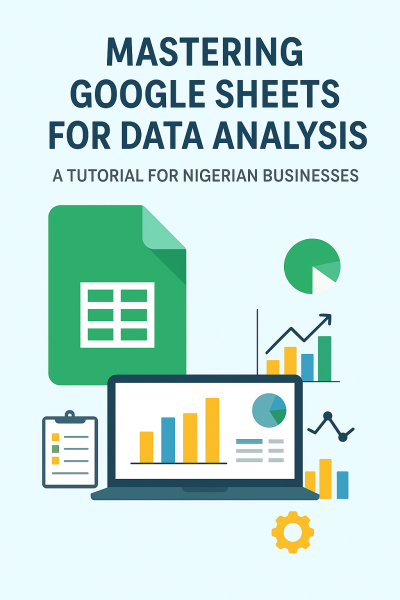
In today’s fast-paced business world, Nigerian entrepreneurs and SMEs need cost-effective ways to understand their data and make better decisions. While powerful tools like Excel and Power BI are widely used, Google Sheets is quickly becoming an essential alternative for data analysis, especially for businesses that prioritize collaboration and affordability.
If you’re running a business in Nigeria, whether it’s retail, e-commerce, or services, mastering Google Sheets can help you track sales, analyze customer behavior, and make informed decisions without investing in expensive software.
Google Sheets stands out as a powerful, user-friendly tool that addresses the unique challenges faced by small and medium-sized enterprises in Nigeria.
Mastering data analysis in Google Sheets is simpler than you might think. Here’s a practical, five-step tutorial to get you started.
Before you can analyze your data, you need to get it into the spreadsheet. You can easily upload sales, expenses, or survey data directly into Google Sheets from various sources like Excel, a CSV file, or even directly from a Google Form submission.
Raw data is often messy. Cleaning it is a crucial first step. Use built-in functions to make this process easier.
Once your data is clean, you can start asking questions and getting answers using simple yet powerful formulas.
Pivot tables are one of the most effective ways to summarize large amounts of data. You can use them to:
The final step is to visualize your findings. Google Sheets’ built-in charts (bar, line, pie) allow you to create simple, elegant dashboards that transform numbers into a compelling visual story. These dashboards can be easily shared with business partners or employees, helping everyone make data-driven decisions.
Whether you're starting or upgrading your tech skills, you can begin your learning journey with us today.
Review Affordable Tech Course with us at ECR Academy We provide the hands-on, project-focused training you need to master tech skills like Digital Marketing, Web development, Data Analysis, Cybersecurity.
Build Comprehensive Digital Solutions with ECR Technology Services Limited Let us help you bring your brand, business, or idea online with professional digital solutions such as secure, responsive websites, robust mobile applications, high-impact digital marketing templates, and specialized Learning Management Systems (LMS).
Contact Us Today:
Google Sheets works best for small to medium-sized datasets. For very large data (over 5 million cells), tools like Excel or Power BI may be better suited.
Yes. You can enable offline mode on your Google account. This allows you to work on your sheets without an internet connection, and your changes will automatically sync once you are back online.
Google Sheets is highly beneficial for a wide range of businesses, including retail shops, small e-commerce stores, service providers, and startups.
Not at all. A basic understanding of formulas and functions is enough to begin. Formal training, however, can significantly accelerate your learning and take your skills to the next level.
Yes. At ECR Academy, we include comprehensive Google Sheets tutorials as part of our beginner-friendly data analysis courses, giving you a well-rounded skill set.
SOPHIA OLISE
Data Analyst
Olise Sophia Amarachi is a passionate and purpose-driven data analyst and digital skills advocate based in Nigeria. With a strong foundation in Excel, Power BI, and SQL, she empowers others—especially young people and corps members—through practical training, tech mentorship, and values-based leadership. Sophia’s journey into data analysis began during her NYSC year in Abia State, where she committed herself to learning and growing from scratch. Today, she shares her knowledge through online classes, challenges, and hands-on projects, including dashboards and reports that translate complex data into clear insights.
0 comment